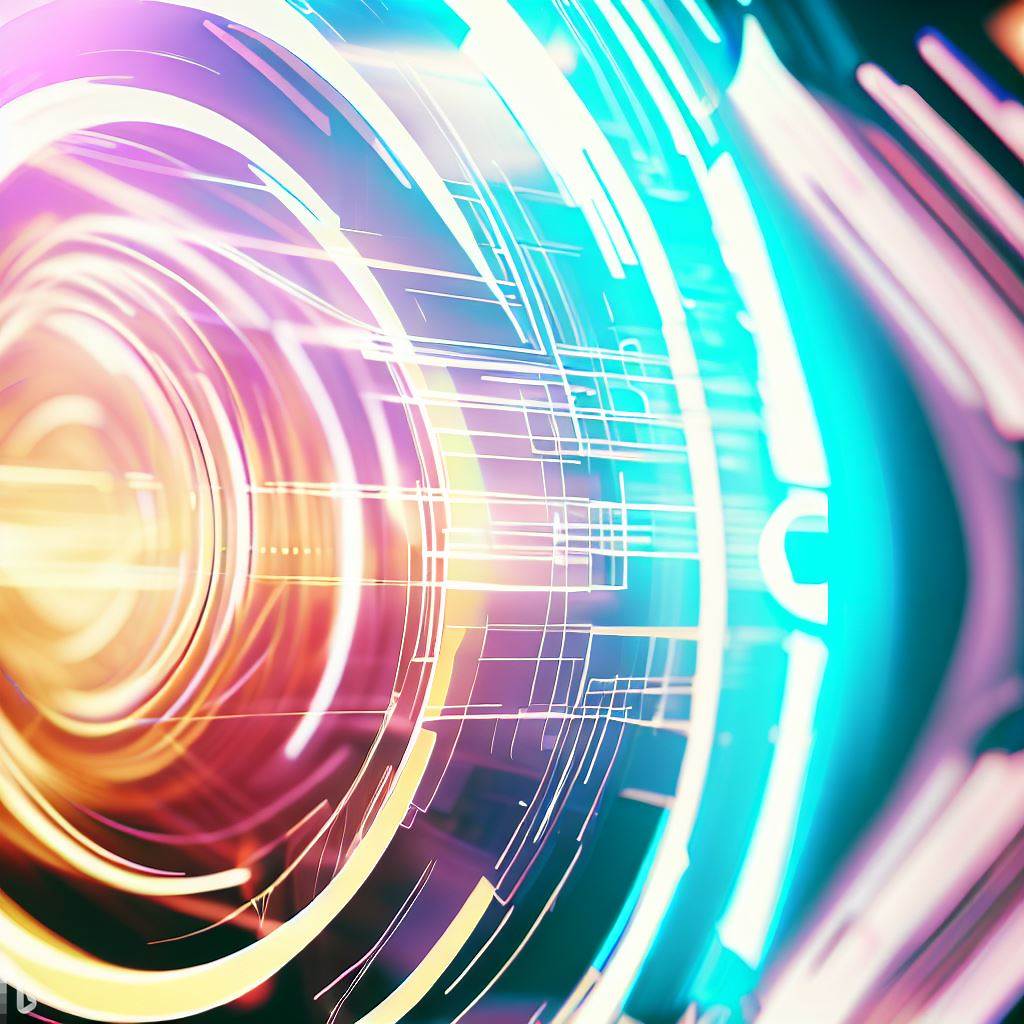Are you looking for the best no-code website builders in 2023? If so, look no further! In this article, we’ll discuss the top 5 no-code website builders that will help you create an amazing online presence.
Whether you’re setting up a personal blog or an e-commerce platform, these no-code tools will make it easy and stress-free.
I’ll provide you with all the information you need to choose the best no-code website builder for your needs. From features and pricing to support options, we have everything covered.
So sit back, relax, and let me help you build a stunning website without any coding knowledge!
Here are the top no-code website builders in 2023:
- Wix – Best for building websites for small businesses
- WordPress – Best for developers and bloggers
- Square Online (formerly Weebly)- Best for simple editing
- Squarespace – Best for modern designs
- Shopify – Best for e-commerce
Let’s first understand what a website builder is and why you may consider using one before we explore each website builder in more detail.
What Is A Website Builder?
A website builder is a platform that will help you create a website without any coding knowledge.
The goal of this type of software is to make the process easier and faster for users who are not tech-savvy or who want to avoid the hassle of learning how to use HTML and CSS codes.
Why Should You Use A Website Builder?
Website builders are a great way to create a website quickly and easily. They are easy to use, cost-effective, and can help you get your site up and running in no time.
Additionally, they provide features such as customizable templates, drag-and-drop tools, photo editing options, and more.
Now that you know what a website builder is, let’s take a closer look at the top no-code website builders in 2023.
1. Wix – Best for building websites for small businesses
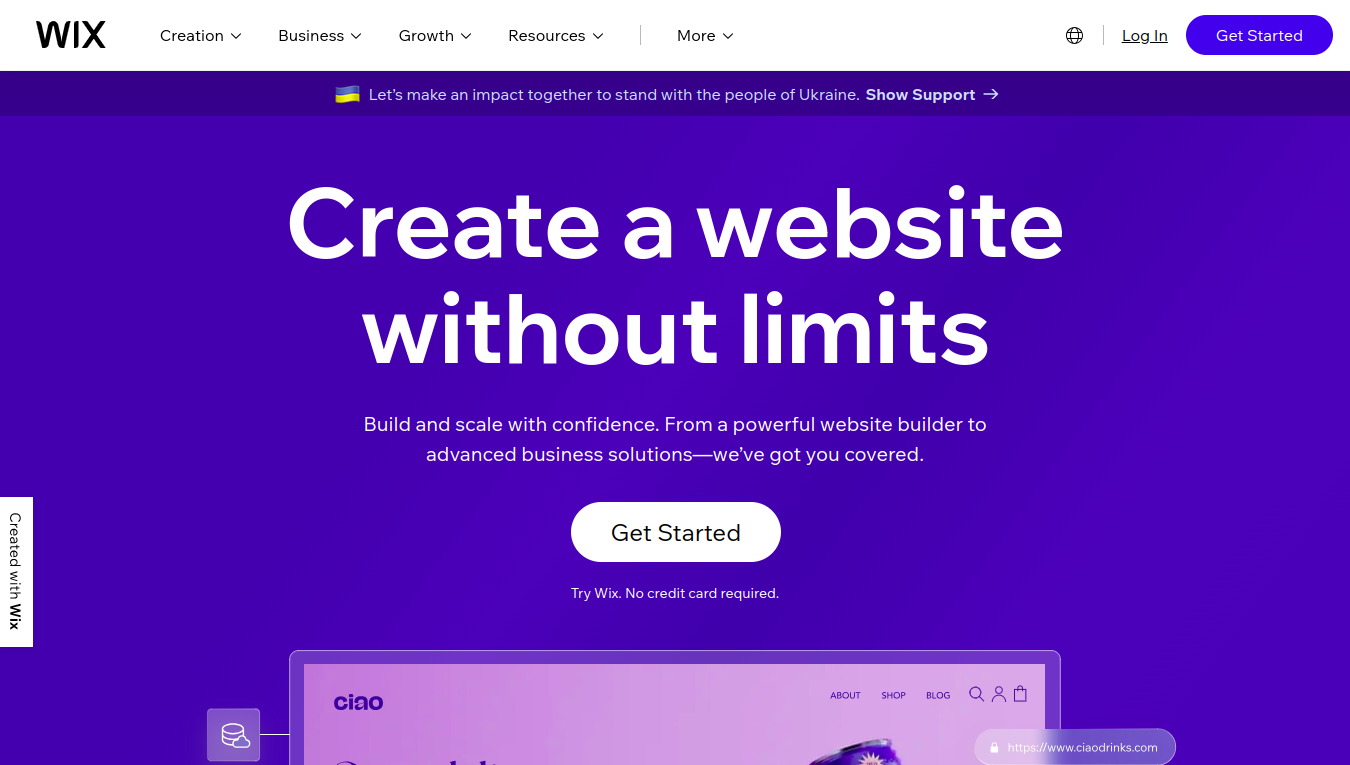
Moreover, Wix offers an exceptionally user-friendly, yet powerful drag-and-drop editor that streamlines the website-building process for both beginners and experienced users alike. This intuitive tool makes it simple to create a personal blog, display your work, and establish a strong online presence for your business.
Why Choose Wix
- Wix offers an exceptionally user-friendly interface.
- Has the most intuitive drag-and-drop builders.
- Self-explanatory: no need to understand coding or technicalities.
- A wide range of design options and templates, even with the free version.
- Add-ons available
- Top-notch customer support.
- 24/7 infrastructure monitoring.
What It Lacks
- No domain personalisation with free plans. (i.e., accountname.wixsite.com/sitename).
- Only one person can edit at a time.
Pricing: E-commerce: $16.17/mo. – best for small businesses Unlimited: $12.45
2. WordPress – Best for developers and bloggers
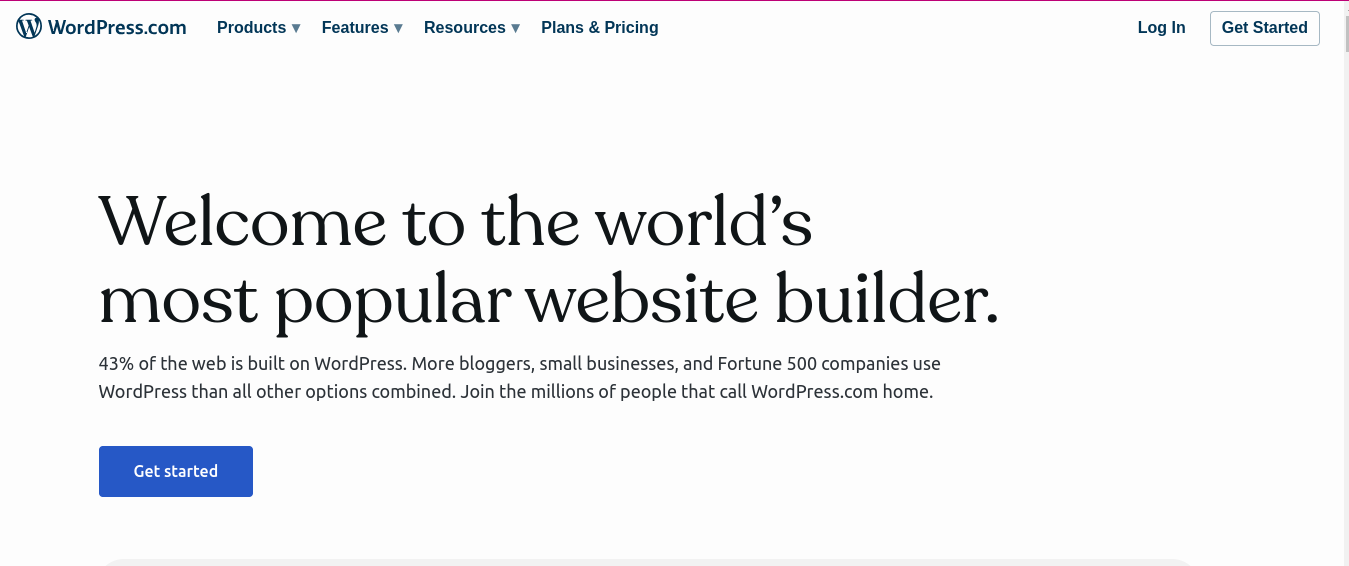
WordPress.com and WordPress.org are often mistaken for one another, but there is a key difference between the two: hosting.
With WordPress.org, you’re responsible for hosting your own site, while WordPress.com provides hosting services, making it easier to get your website up and running.
WordPress.com serves as both a website creation platform and a content management system (CMS).
It offers a more straightforward approach to building various types of websites, including forums, membership sites, resumes, portfolios, blogs, and more.
This user-friendly platform simplifies the process of creating and managing your online presence.
Why Choose WordPress?
- Intuitive design capabilities and a drag-and-drop feature.
- There are a huge number of themes and plugins to help you deploy any kind of website without programming skills.
- Advanced SEO (Search Engine Optimisation) tools.
What It Lacks
- For complex customization, you may need web development skills.
- Sometimes plugins may cause conflicts, and it’s also possible that their versions may not match the version of WordPress being used.
- A steep learning curve, but you can always keep things as drafts and not publish before it’s complete.
Price: There is a free plan if you want to try it out first. The Personal Plan starts at $4/mo, billed yearly, with a free domain for one year.
3. Square Online (formerly Weebly): Best for simple editing
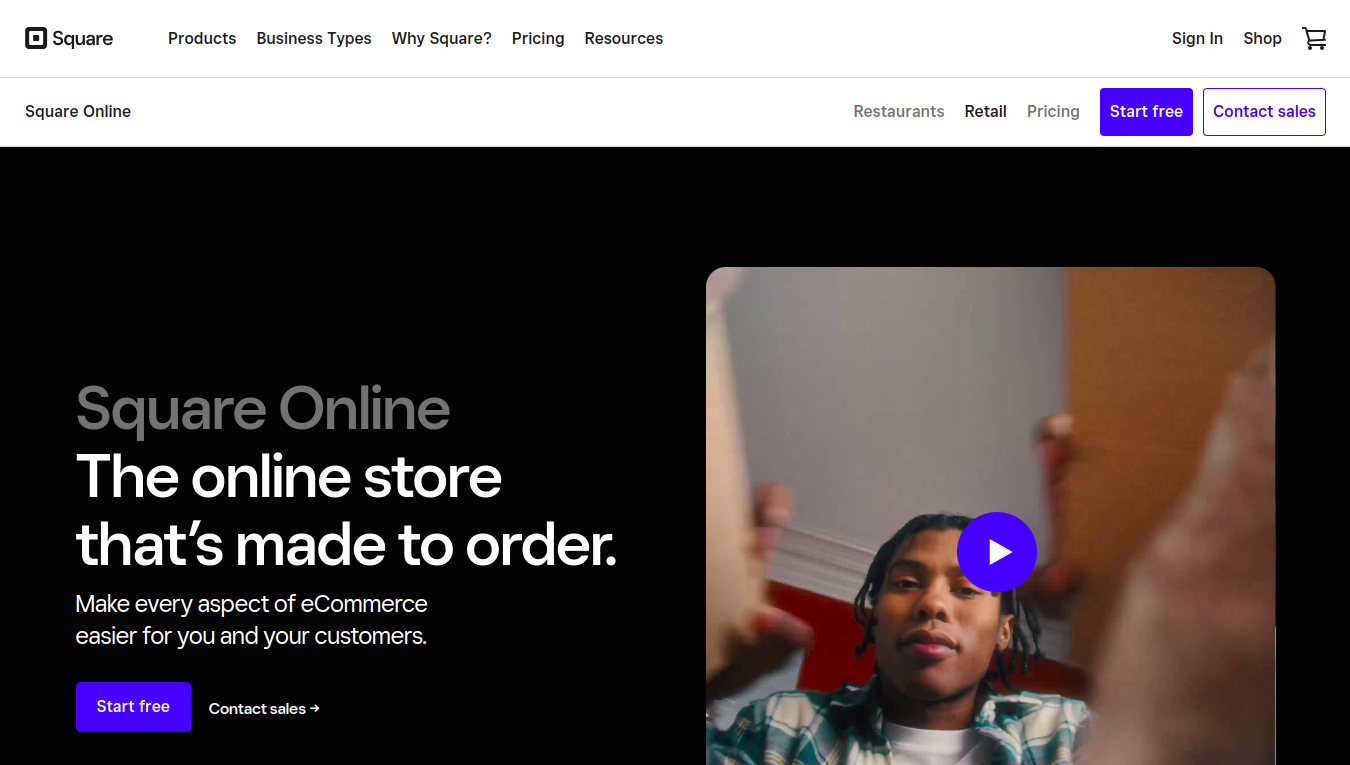
Previously known as Weebly, Square Online is a website builder platform designed specifically for small businesses. While it may not be as advanced as Shopify, Square Online provides a user-friendly experience for beginners looking to create a website from scratch.
The platform includes features such as customised ordering, advanced item settings, and self-serve (QR code) ordering options, all of which contribute to helping businesses expand their online presence.
By offering these tools, Square Online enables small business owners to establish and grow their online operations with ease.
Why Choose Square Online?
- Easy to set up.
- Provides a lot of building blocks.
- A large number of templates are available.
- There is a free plan.
- The ability to change a template without having to upload the content again.
What It Lacks
- While the drag-and-drop feature is convenient, it does not provide the ability to place elements in specific locations on the website as Wix does.
- The editor limits the ability to freely move elements around.
- Limited SEO capabilities.
Price: A free plan is available with billed transactions. The Plus plan starts at $29/mo, billed annually.
4. Squarespace – Best for modern designs
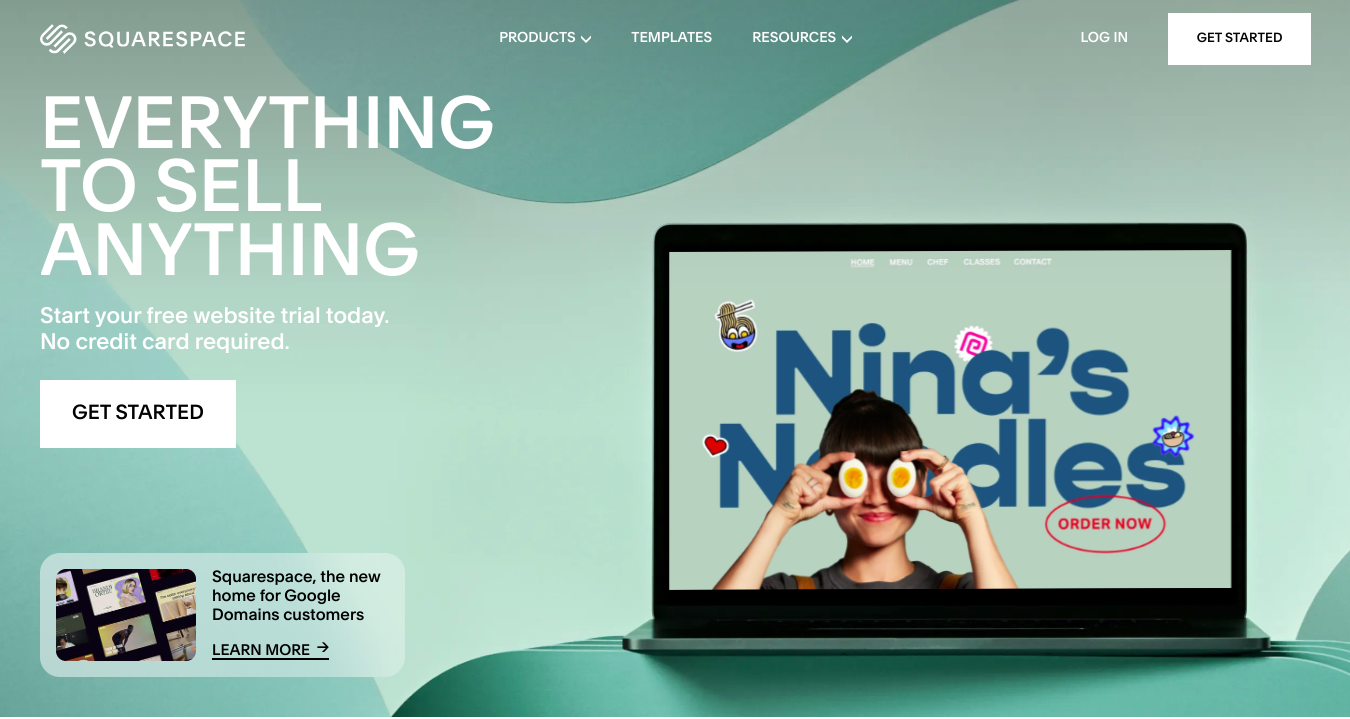
This is one of the few website-building and hosting platforms that enables users to create and manage their websites without requiring extensive technical knowledge.
It offers a wide range of customizable templates, drag-and-drop tools, and integrated features such as e-commerce capabilities, allowing users to design professional-looking websites with ease.
Additionally, the platform provides hosting, domain registration, and 24/7 customer support, making it a comprehensive solution for creating and maintaining a website. Squarespace is commonly used by small businesses, photographers, artists, and individuals seeking to establish a robust online presence.
Many users consider Squarespace to be the most visually appealing among the major website builders, and it ranks second to Wix in terms of ease of implementation.
This combination of aesthetics and user-friendliness makes Squarespace an attractive choice for those looking to create a stunning and functional website.
Why Choose Squarespace?
- Modern and elegant templates.
- Perfect for photographers and visual artists.
- Drag-and-drop feature and a variety of design options
- An all-in-one platform that can handle blogs, e-commerce, domain hosting, etc.
- Domain transfer.
- SEO tools.
What It Lacks
- To access features such as custom code, a business plan is required. Custom codes are important when adding elements like event countdown timers.
- Does not have built-in support for multiple languages.
- The number of add-ons and apps is lower compared to other similar tools.
- The e-commerce capabilities are not as competitive as those of other tools that offer plugins and additional features.
Price: If you choose to pay annually, the cost of the Personal plan is $16 per month. The plan includes templates to suit various requirements and websites that are optimized for mobile devices.
5. Shopify – Best for e-commerce
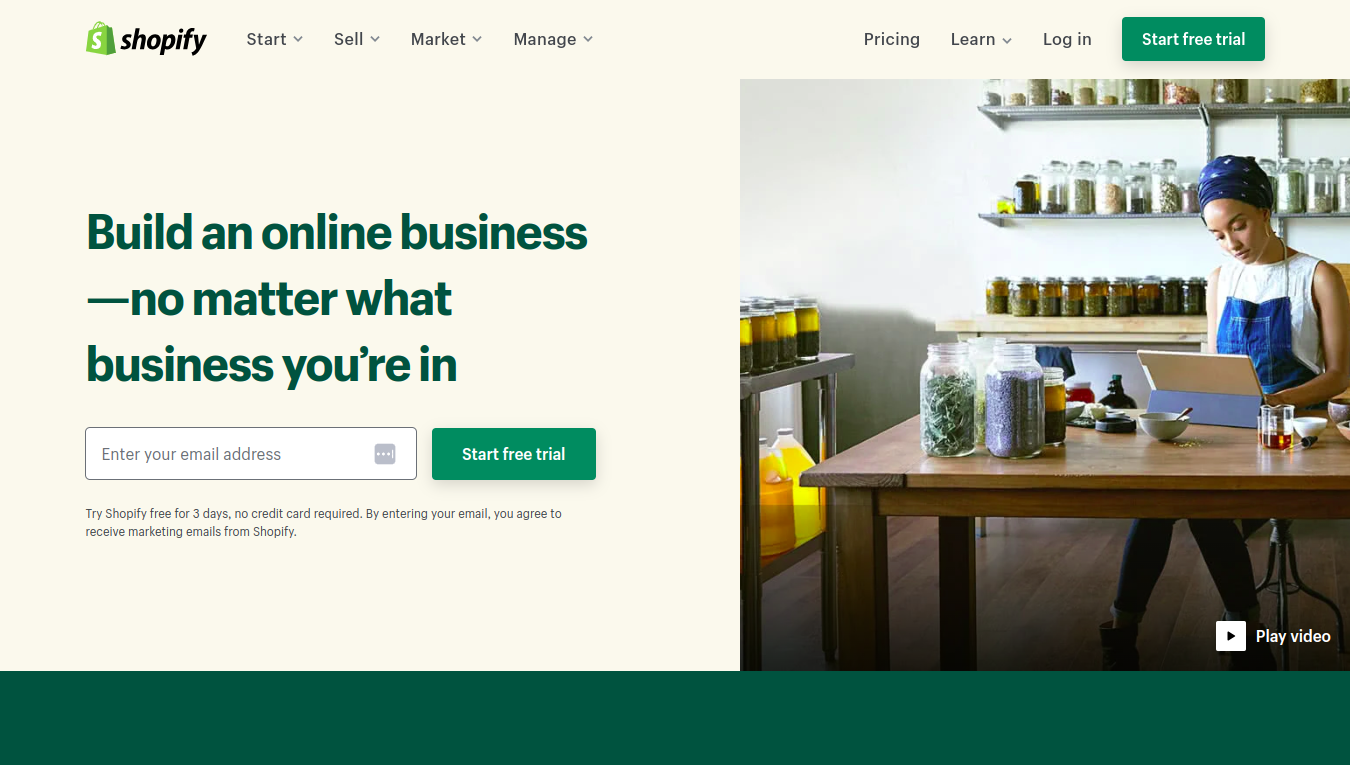
If you’ve been researching online store builders, you might have noticed that the most popular one is Shopify.
Shopify stats show that with 1.7M merchants using Shopify to sell online, it is one of the largest e-commerce platforms. Shopify is a platform with a strong emphasis on e-commerce, offering more advanced features than many other website builders.
It’s an ideal choice for small to medium-sized businesses looking to establish and grow their online stores.
However, if you’re just starting your business and seeking a more cost-effective solution, there are other website builders tailored for small businesses that offer free or more affordable plans.
These alternatives can provide you with the necessary tools to create a professional website while keeping your initial expenses low.
As your business grows, you can always consider upgrading your plan or switching to a more advanced platform like Shopify to meet your evolving needs.
Why Choose Shopify?
- There is a wide range of Shopify apps in the Shopify App Store, in different categories like email marketing or sales.
- Cover almost every feature and more that is needed for a small business.
- Excellent for drop shipping.
- Provides SSL, so you don’t have to worry about your website’s security.
What It Lacks
- It might be costly for most small businesses, but if your store is growing and needs more features, Shopify is a good option.
- Very few themes.
- If you need to heavily customise your website, you may want to consider using open-source platforms like WordPress instead of Shopify.
Price: The Basic plan is the most popular option and costs $24 per month, billed on a yearly basis. It includes basic reports, access for up to 2 user accounts, and up to 1,000 inventory locations.
You can also try Shopify for free for 3 days.
Now that you have an idea of what these no-code website builders offer, it’s time to decide which one is right for your needs.
How To Choose a Website Builder
Choosing the right website builder for you or your team depends on your specific business requirements. When choosing the most suitable tool, take the following factors into account:
- Hosting and domain: Does the free builder offer shared hosting and a complimentary domain? Can a free site handle your expected traffic volume?
- Design: Are the available templates and customization options consistent with your brand? Do the free themes and templates include features that cater to your needs?
- CMS: Is the blog and CMS sophisticated enough (or overly complex) for the ways you use content in your business?
- Ease of use: Can you easily make updates and changes? Will you need to hire a web designer or other specialist to maintain the website?
- Autonomy and customization: How much control do you have over your website’s appearance and functionality? Will your customers see ads for other businesses, or do you need to compromise on certain features?
- Mobile compatibility: A modern website builder should automatically provide mobile responsive design. If this feature is missing, consider opting for a different builder.
Other Costs Involved When Building a Website
Even with a free website builder, getting your business online may involve some startup costs, including:
- Domain: While most website builders offer a free shared domain (e.g. yoursite.wordpress.com), using a customised domain like yoursite.com requires purchasing the domain.
- Hosting: Most website builders offer shared hosting for free. However, if you opt for software like WordPress, you’ll need to arrange your own hosting.
- Web designer: If you lack the time or skills to set up the website yourself, you may need to hire someone to build it for you. Drag-and-drop builders eliminate the need for a developer, but you might still want a professional with design or copywriting skills to enhance your site’s appearance.
- Marketing: As your business expands, you may outgrow the free marketing tools offered by most web builders. Email marketing services through web builders can become expensive, so consider exploring alternatives early on if you anticipate growing beyond the limits of the free tools.
- Payment processing fees: Although you may be able to create an online store for free, most e-commerce solutions charge small fees for sales. The exact amount depends on the processor.
Each website builder has its own unique strengths. Your choice will ultimately depend on your specific requirements, such as a modern, stylish website, affordability, or additional support.
In my research, Wix emerged as the top website builder for small businesses. It provides everything needed to start selling online and offers three e-commerce-specific plans.
If you’re unsure about where to begin, trying Wix’s free plan is an excellent way to start building and determining what features work best for you.
I recommend exploring various website builders by taking advantage of their free trials or plans. This approach will give you a genuine feel for each platform and help ensure that you choose the most suitable one for your needs.