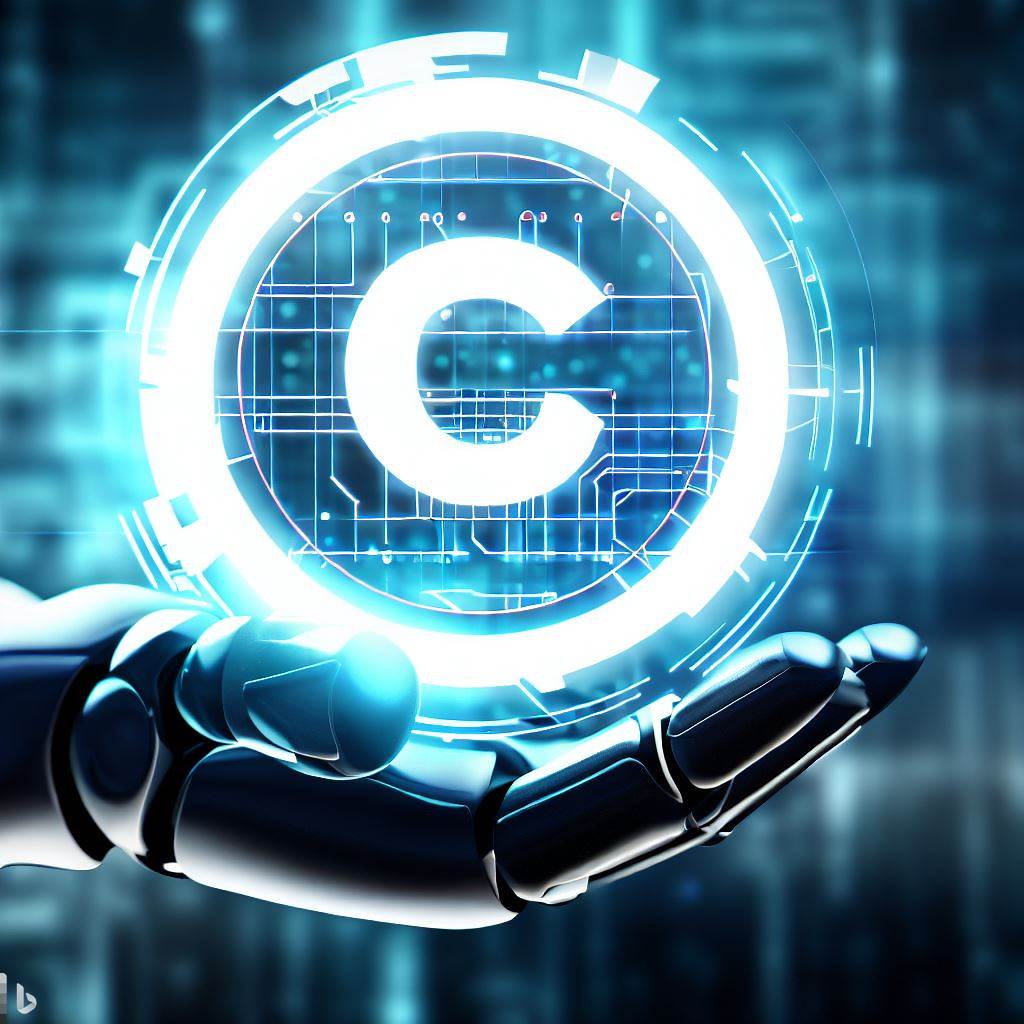What Is Copyright? 6 BEST Ways To Protect Your Work Online
The internet has changed how we make and share content. Social media and content-sharing platforms are popular. Protecting your online content with copyright has become increasingly important.
Copyright protection is a crucial aspect of owning and protecting your online content, and it is essential that you take proactive steps to ensure that your work is safe.
In this blog post, we will discuss some effective ways to protect your online content and safeguard your intellectual property.
But before we dive in, we’ve to make sure you understand the basics of copyright law. Understanding copyright law will help you recognize when someone is infringing on your rights and what actions you can take to protect your content.
So, what exactly is copyright?
What Does Copyright Mean?
Copyright is the legal right that automatically grants you ownership over your original work.
The protection applies as soon as your content is expressed in a tangible form, such as writing or recording, without any formal registration requirement.
Copyright law gives you exclusive rights to your creative work, including the right to reproduce, distribute, or display your content publicly.
It also provides you with the ability to license and profit from your work.
Now that you know how copyright laws work and why you need to copyright your work, let’s look at some effective ways to safeguard your work from copyright infringement.
How To Copyright Your Online Content
- Copyright Notices
- Use Watermarks
- Encourage Others To Attribute Your Work
- Digital Rights Management
- Consider Licensing
- Copyright Registration
Copyright Notices
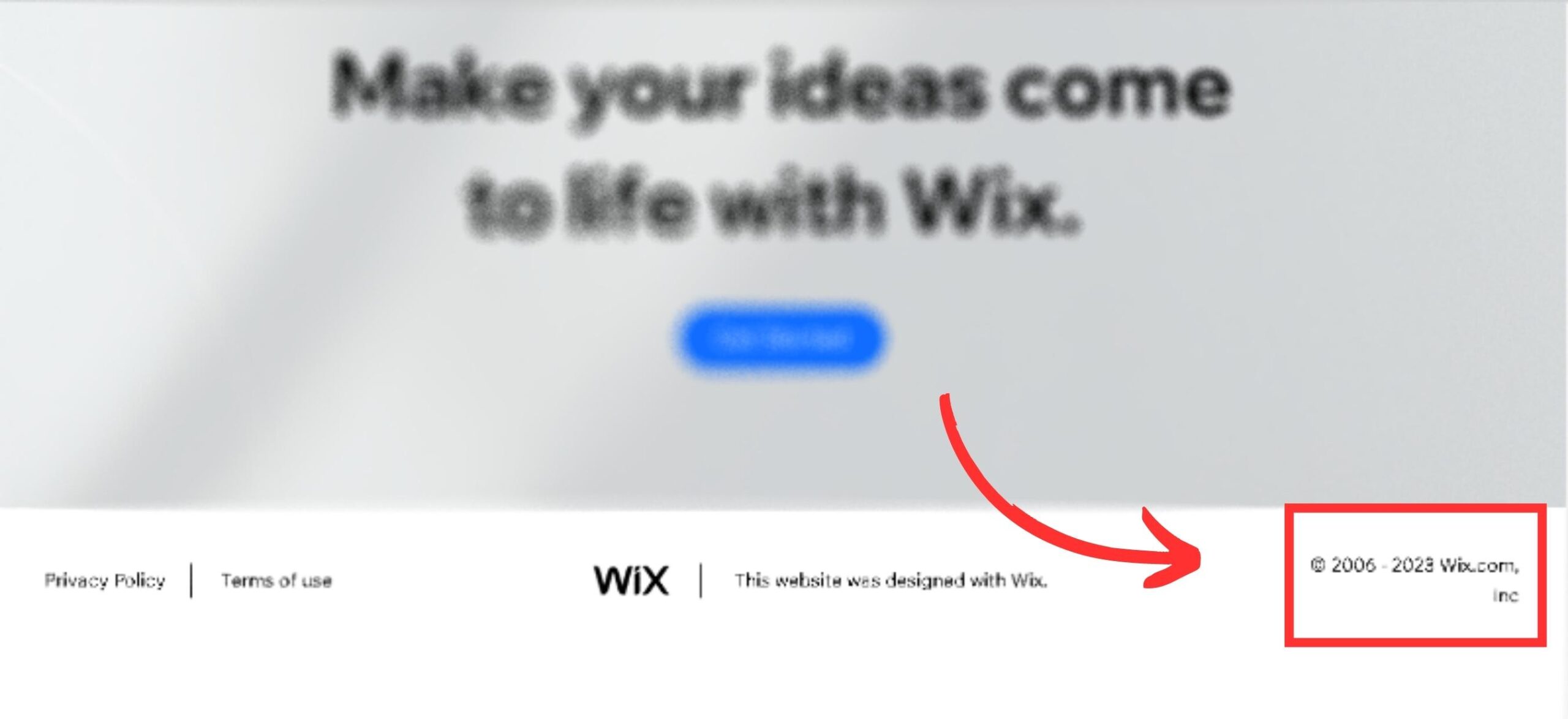
Copyright notices are a powerful tool in your arsenal when it comes to securing your creative work and asserting your rights as a content creator.
As the digital landscape continues to expand, the need for protecting your online content becomes increasingly vital.
Including a copyright notice on your website is not only an effortless step but also an effective means of safeguarding your valuable creations.
Think of a copyright notice as a bold and unmistakable proclamation to the world that your work is protected by copyright law.
By prominently displaying the copyright symbol (©), along with your name or business, and the year of publication, you create a clear and authoritative statement of ownership.
This concise yet impactful notice serves as a warning to others that they must respect your copyright and seek your permission before using your content.
Placing your copyright notice in a prominent location on your website, such as on your homepage or in the footer, ensures that anyone who visits your site is immediately informed of your copyright protection.
This proactive approach puts potential infringers on notice and emphasizes that you take your creative rights seriously.
Furthermore, a copyright notice can be a valuable asset in legal proceedings if copyright infringement ever occurs. If someone does use your work without authorization, having a clear and visible copyright notice displayed on your website strengthens your case.
It provides a timestamped record of your content’s publication and ownership, which can be crucial evidence when defending your rights.
Remember that including a copyright notice does not mean you have to forgo sharing your content or collaborating with others. Instead, it communicates a respectful and professional stance on copyright protection while also encouraging others to respect your intellectual property.
Use Watermarks

In today’s digital age, where visual content spreads rapidly across various platforms, the risk of unauthorized use of images is ever-present.
However, by incorporating a watermark into your images, you can add an extra layer of protection and ensure your ownership remains intact.
Imagine a watermark as a signature, uniquely identifying your work and serving as a visual declaration of your copyright ownership.
By embedding your name, logo, or other identifiable mark into the image, you leave an indelible imprint that signifies your creative authority.
Watermarked images act as a powerful deterrent against unauthorized usage.
When potential infringers come across an image with a visible watermark, it serves as a clear warning that the image is copyrighted and protected.
This visual reminder discourages those with ill intentions from using the image without your permission, as they know that your ownership is unmistakably traceable.
Additionally, watermarks can have a promotional aspect. By including your business logo or website on your images, you subtly promote your brand whenever the image is shared or displayed.
This can lead to increased brand visibility and recognition, enhancing your professional reputation, and potentially attracting more clients or followers.
Now, you might be thinking that adding watermarks could detract from the visual appeal of your images.
However, it’s possible to strike a balance between protection and aesthetics. Placing the watermark strategically in a less intrusive corner or using a transparent overlay can maintain the image’s appeal while still ensuring copyright protection.
Luckily, you don’t need advanced software or design skills to add watermarks to your images. Many user-friendly online tools, such as Canva, offer easy-to-use watermarking features. With just a few clicks, you can personalize your images and fortify them against unauthorized usage.
Encourage Others To Attribute Your Work
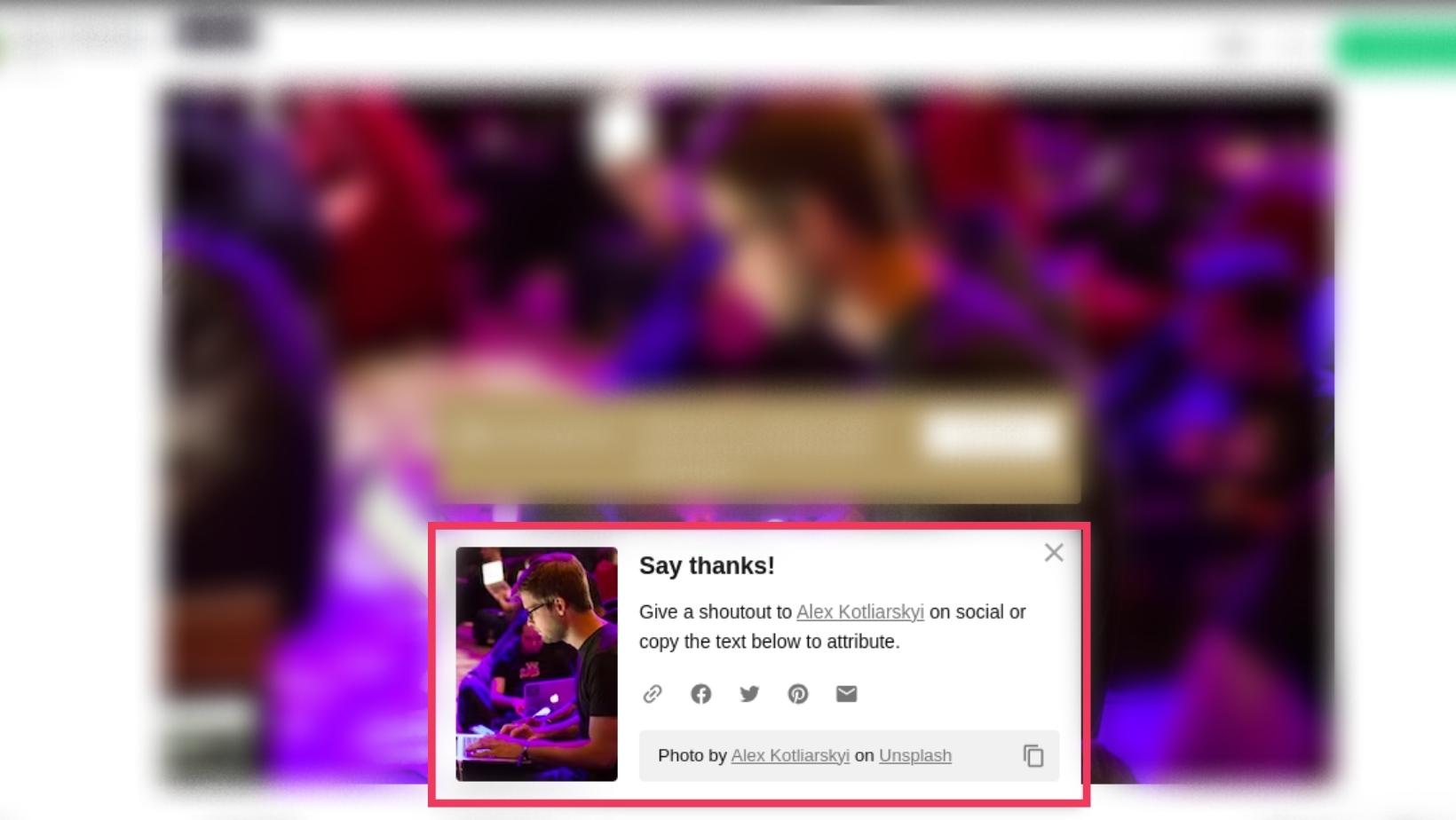
Attribution is not only a courteous gesture but also an effective way to assert your copyright and protect your creative work.
When you encourage others to provide proper attribution when sharing your content, you are essentially establishing a clear trail of ownership.
By giving credit to you as the original creator, it becomes evident to anyone who comes across the shared work that it belongs to you.
When your work is properly attributed, it serves as a reminder to viewers that the content they are enjoying originates from your creative efforts.
This recognition not only boosts your reputation as a content creator but also reinforces your copyright protection.
Proper attribution also discourages potential plagiarizers and copyright infringers.
When people know that you actively monitor the usage of your work and that you appreciate proper credit, they are less likely to attempt to pass off your content as their own.
This simple act of acknowledgment acts as a deterrent and safeguards your intellectual property.
Digital Rights Management
Digital Rights Management (DRM) emerges as a robust fortress in the realm of copyright protection, empowering content creators to safeguard their valuable works from unauthorized distribution and piracy.
In an era where digital content can be easily copied and shared with a click, DRM technology serves as a reliable gatekeeper, ensuring that only those who have rightfully acquired access can enjoy your content.
One of the most significant advantages of DRM is its ability to grant you, the content creator, granular control over who can access your work and under what conditions.
By implementing DRM, you can limit access to only those individuals who have paid for your content or obtained proper authorization.
This feature alone is invaluable in preserving the exclusivity and value of your creations, preventing them from being freely disseminated and diminishing their worth.
A variety of DRM methods are available to suit different needs and content types. These include:
- Password Protection
- Encryption
- Digital Signatures
- Disabling The Copy-And-Paste Feature
Password Protection
Password protection is a common and straightforward DRM approach. By requiring a password to unlock your content, you can ensure that only those with the right credentials can view it.
This is especially useful for sensitive or premium content that you wish to restrict to a select audience.
Encryption
Encryption is another powerful DRM tool that ensures the integrity and confidentiality of your content. By encrypting your files, you make it exceedingly difficult for unauthorized users to decipher and reproduce your work without the appropriate decryption keys.
This robust shield adds an extra layer of protection against unauthorized copying or tampering.
Digital Signature
Digital signature technology is a sophisticated DRM technique that involves embedding unique digital signatures into your content. These signatures act as digital fingerprints, verifying the authenticity and origin of your work.
Digital signatures not only discourage piracy but also enable users to verify that they are accessing the genuine, unaltered version of your content.
Disabling The Copy-And-Paste Feature
Another DRM method is restricting the ability to copy and paste text or other elements from protected content.
By disabling copy-and-paste functionality, content creators can exercise greater control over how their work is shared and utilized. This measure is particularly relevant for sensitive or premium content, such as copyrighted e-books, research papers, educational materials, or proprietary documents.
Moreover, some users may find this restriction inconvenient, especially when it comes to legitimate use cases, such as quoting or referencing portions of the content for educational or citation purposes.
While DRM is undoubtedly a potent tool, it’s essential to strike a balance between protection and user experience. Implementing overly restrictive DRM measures can frustrate legitimate users and deter potential customers.
Therefore, it’s crucial to choose DRM methods that align with your content distribution goals and the expectations of your audience.
Consider Licensing
Licensing your online content is a strategic and effective way to assert your copyright. It also grants permission to others for its use.
By creating licenses with specific terms and conditions, you maintain control over how your content is shared. This ensures it is used in alignment with your intentions.
Licensing allows you to dictate whether your work can be used for personal or commercial purposes. You can also specify usage in different geographical regions and for how long.
It also allows you to set royalties or fees for usage, enabling you to monetize your creations. This helps you derive value from your intellectual property.
Through licensing, you balance protecting your content and fostering collaboration with others. This includes other creators, businesses, or organizations that may benefit from using it.
With the right licensing agreements in place, you can confidently share your content. You can retain ownership and enjoy the recognition and financial rewards you deserve.
Copyright Registration
Copyright registration is undeniably one of the most effective and potent ways to secure your online content. This provides you with a robust shield to safeguard your creative efforts.
When you register your content with copyright protection, you establish an authoritative and legally recognized claim over it. This grants you exclusive ownership and control.
By obtaining copyright registration, you signal to the world that your content is not to be taken lightly.
It serves as tangible and official proof of your authorship and originality. This makes it crystal clear that you are the rightful owner of the creative masterpiece you have produced.
Having your work registered also provides you with concrete legal advantages.
In the unfortunate event of copyright infringement, you are armed with the necessary evidence to support your claims.
The registration serves as a timestamped record of your content’s existence, offering an official date of creation and ownership. And this can be vital when proving the validity of your copyright in court.
How To Register Copyright?
To register your copyright, you’ll need to follow the appropriate steps in your country. The process may vary slightly depending on where you reside, but the general steps are as follows:
1. Check Eligibility:
Ensure that your work is eligible for copyright protection. In most countries, original creative works, such as literary works, artistic creations, music, films, and software, are eligible for copyright.
2. Gather Information:
Prepare all the necessary information and materials for the registration process. This may include the title of your work, a brief description, and the date of creation. They may also require details about the author or creators.
3. Copyright Office:
Identify the copyright office in your country or region. In the United States, for example, the U.S. Copyright Office is responsible for copyright registrations.
4. Online or Paper Application:
Check if your copyright office allows online registration. Many countries now offer online copyright registration, which can be a quicker and more convenient option. If online registration is not available, you may need to fill out paper forms.
5. Registration Fee:
Be prepared to pay the required registration fee. The fee may vary depending on the type of work and the country’s copyright office.
6. Submit Your Work:
If using an online system, follow the instructions to submit your work and provide all the necessary information. If using paper forms, fill them out accurately and include all required documents.
7. Wait for Confirmation:
After submitting your application, you’ll typically receive a confirmation or acknowledgment of receipt. Additionally, the processing time may vary, but you should eventually receive a certificate of registration or a notification of approval.
Keep in mind that copyright laws can be complex. Therefore, it’s essential to consult legal experts for copyright queries or concerns.
In addition, the duration and rights of copyright protection vary based on your country’s laws. For this reason, it’s crucial to familiarize yourself with the regulations in your jurisdiction.
Related: 10 Essential Digital Security Tools for Small Businesses